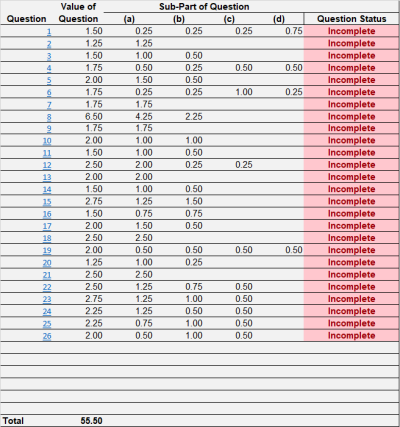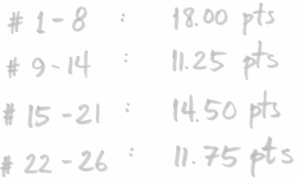Difference between revisions of "On BattleDay"
| (20 intermediate revisions by the same user not shown) | |||
| Line 1: | Line 1: | ||
| − | + | __TOC__ | |
| − | + | ==Time Management== | |
| − | |||
| − | |||
| − | + | Time management is one of the key skills you need to develop to pass an upper-level CAS exam. Running out of time and leaving questions at the end unanswered is a common reason for failing - even for candidates who are well prepared. In fact, if you <u>are</u> well-prepared, you will actually be under <u>more</u> time pressure because you'll be able to answer most or all of the questions. | |
| − | + | Every sitting there are well-prepared candidates who don't pass because they ran out of time. Don't be one of them. I'm going to explain how you can avoid that. The illustration further down shows what you need to do but here is the key idea: | |
| − | |||
| − | : '' | + | :{| class='wikitable' |
| + | |- | ||
| + | || Divide this 4-hour exam into 4 roughly equal one-hour blocks of time | ||
| + | |} | ||
| − | + | Here is the point grid from 2018-Spring for Exam 5, but the principle is exactly the same for all upper level exams. You'll be given something similar for the CBT version. An explanation of what I've done is shown below the point grid. | |
| − | |||
| − | |||
| − | : | + | <br> |
| + | : [[File: point_grid.png|left|400px]] <br> [[File: time_blocks.png|300px]] | ||
| − | : | + | <br clear="left" /><br> '''Explanation:''' This exam is 55.5 points so each block will have about 14 points. To the right of the point grid is how I divided the questions into one-hour blocks. You should spend the first 3-4 minutes of the exam doing something similar on your scrap paper. There will be a countdown timer visible on your screen while you're taking the exam and you must keep an eye on it to make sure you complete each block within about an hour. On exam 5, I would answer the questions in the order they appear. |
| − | |||
| − | |||
| − | |||
| − | : ' | + | :{| class='wikitable' |
| − | + | |- | |
| − | + | || You have (240 mins) / (55.5 pts) ~ 4 mins per point | |
| − | + | |} | |
| − | |||
| − | |||
| − | + | Calculation problems usually take a little longer than an essay question of similar point-value so keep that in mind during each block. A question like #8, worth 6.5 points is probably going to take you 30-35 minutes. That means you would start it towards the end of the Block #1, and finish it and the beginning of Block #2. If you find yourself ahead then great. If you find yourself falling behind, see ''[[On_BattleDay#Other_Tips | Other Tips]]'' below. | |
| − | |||
| − | + | And be aware of this: | |
| − | + | :{| class='wikitable' | |
| − | |||
| − | |||
| − | |||
| − | |||
| − | |||
| − | |||
| − | |||
| − | |||
| − | |||
| − | |||
| − | |||
| − | |||
| − | |||
| − | |||
| − | |||
| − | |||
| − | |||
| − | |||
| − | |||
| − | |||
| − | |||
| − | |||
| − | |||
| − | |||
| − | |||
| − | |||
| − | |||
| − | |||
| − | :{| class= | ||
|- | |- | ||
| − | | | + | || <span style="color: red;">'''Danger:'''</span> If you don't manage your time properly during the beginning and middle of the exam, you risk not getting to what might be easy questions right at the end. |
| − | |||
| − | |||
| − | |||
| − | | ''' | ||
| − | |||
| − | |||
|} | |} | ||
| − | + | So that's the basic idea behind time management. Here are a few more tips that will be helpful... | |
| − | |||
| − | |||
| − | |||
| − | |||
| − | |||
| − | |||
| − | |||
| − | |||
| − | |||
| − | |||
| − | |||
| − | |||
| − | |||
| − | |||
| − | |||
| − | |||
| − | |||
| − | |||
| − | |||
| − | |||
| − | |||
| − | |||
| − | |||
| − | |||
| − | |||
| − | |||
| − | |||
| − | |||
| − | |||
| − | |||
| − | |||
| − | |||
| − | |||
| − | |||
| − | |||
| − | |||
| − | |||
| − | |||
| − | |||
| − | |||
| − | |||
| − | |||
| − | |||
| − | |||
| − | |||
| − | |||
| − | + | ==Other Tips== | |
| − | === | + | # For the <span style="color: purple">'''essay questions'''</span>, write bullet points not complete sentences. You get points for content, not style. |
| + | #: → You generally need to provide '''1 bullet point for each 0.25 pts''' that a question is worth. People often write far more than they need to and then run out of time at end of the exam. | ||
| + | #: → Essay questions often just want you to tell how well you've memorized basic facts. If you have drilled yourself on flash cards, these should be easy points that you can get very quickly. | ||
| + | # For <span style="color: green">'''calculation questions'''</span> that you're not sure how to do, don't linger, especially if it's a low point-value question. Do what you can then move on. You can mark it incomplete and come back to it at the end if you have time. | ||
| + | # If you get to a question or part of a question that <span style="color: red">'''stumps you completely'''</span> then just skip it. Mark it as incomplete and you can come back to it later. ''(This can happen even to the best prepared candidates so it's quite likely everyone else is having trouble with it too.)'' | ||
| + | # I would keep the <span style="color: brown">'''formatting of your spreadsheet'''</span> to an absolute minimum. I'm not sure what the default cell format is but I might quickly format my answer area to 3 decimals and also right-justify all cells. That's simple to do and it might keep your workspace tidier and easier for you to read. ''(It might also make it easier for the graders to read.)'' | ||
| − | + | So that's it. Slay the beast! | |
Latest revision as of 22:45, 4 April 2023
Contents
Time Management
Time management is one of the key skills you need to develop to pass an upper-level CAS exam. Running out of time and leaving questions at the end unanswered is a common reason for failing - even for candidates who are well prepared. In fact, if you are well-prepared, you will actually be under more time pressure because you'll be able to answer most or all of the questions.
Every sitting there are well-prepared candidates who don't pass because they ran out of time. Don't be one of them. I'm going to explain how you can avoid that. The illustration further down shows what you need to do but here is the key idea:
Divide this 4-hour exam into 4 roughly equal one-hour blocks of time
Here is the point grid from 2018-Spring for Exam 5, but the principle is exactly the same for all upper level exams. You'll be given something similar for the CBT version. An explanation of what I've done is shown below the point grid.
Explanation: This exam is 55.5 points so each block will have about 14 points. To the right of the point grid is how I divided the questions into one-hour blocks. You should spend the first 3-4 minutes of the exam doing something similar on your scrap paper. There will be a countdown timer visible on your screen while you're taking the exam and you must keep an eye on it to make sure you complete each block within about an hour. On exam 5, I would answer the questions in the order they appear.
You have (240 mins) / (55.5 pts) ~ 4 mins per point
Calculation problems usually take a little longer than an essay question of similar point-value so keep that in mind during each block. A question like #8, worth 6.5 points is probably going to take you 30-35 minutes. That means you would start it towards the end of the Block #1, and finish it and the beginning of Block #2. If you find yourself ahead then great. If you find yourself falling behind, see Other Tips below.
And be aware of this:
Danger: If you don't manage your time properly during the beginning and middle of the exam, you risk not getting to what might be easy questions right at the end.
So that's the basic idea behind time management. Here are a few more tips that will be helpful...
Other Tips
- For the essay questions, write bullet points not complete sentences. You get points for content, not style.
- → You generally need to provide 1 bullet point for each 0.25 pts that a question is worth. People often write far more than they need to and then run out of time at end of the exam.
- → Essay questions often just want you to tell how well you've memorized basic facts. If you have drilled yourself on flash cards, these should be easy points that you can get very quickly.
- For calculation questions that you're not sure how to do, don't linger, especially if it's a low point-value question. Do what you can then move on. You can mark it incomplete and come back to it at the end if you have time.
- If you get to a question or part of a question that stumps you completely then just skip it. Mark it as incomplete and you can come back to it later. (This can happen even to the best prepared candidates so it's quite likely everyone else is having trouble with it too.)
- I would keep the formatting of your spreadsheet to an absolute minimum. I'm not sure what the default cell format is but I might quickly format my answer area to 3 decimals and also right-justify all cells. That's simple to do and it might keep your workspace tidier and easier for you to read. (It might also make it easier for the graders to read.)
So that's it. Slay the beast!